Format-SpectreBreakdownChart
Synopsis
Formats data into a breakdown chart.
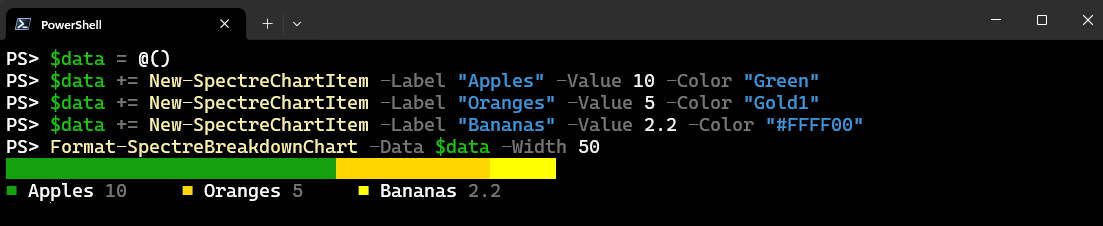
Description
This function takes an array of data and formats it into a breakdown chart using Spectre.Console.BreakdownChart. The chart can be customized with a specified width and color.
Examples
This example uses the new helper for generating chart items New-SpectreChartItem and the various ways of passing color values in.
$data = @()
$data += New-SpectreChartItem -Label "Apples" -Value 10 -Color "Green"
$data += New-SpectreChartItem -Label "Oranges" -Value 5 -Color "Gold1"
$data += New-SpectreChartItem -Label "Bananas" -Value 2.2 -Color "#FFFF00"
Format-SpectreBreakdownChart -Data $data -Width 50Parameters
Data
An array of data to be formatted into a breakdown chart.
| Type | Required | Position | PipelineInput |
|---|---|---|---|
[Array] | true | 1 | true (ByValue) |
Width
The width of the chart. Defaults to the width of the console.
| Type | Required | Position | PipelineInput |
|---|---|---|---|
[Int32] | false | 2 | false |
HideTags
Hides the tags on the chart.
| Type | Required | Position | PipelineInput |
|---|---|---|---|
[Switch] | false | named | false |
HideTagValues
Hides the tag values on the chart.
| Type | Required | Position | PipelineInput |
|---|---|---|---|
[Switch] | false | named | false |
Syntax
Format-SpectreBreakdownChart [-Data] <Array> [[-Width] <Int32>] [-HideTags] [-HideTagValues] [<CommonParameters>]